Back in the day I ran across a site that had a huge list of purportedly real-life IT stories, like the cup holder, the floppy magnet, the foot-pedal mouse, and others. For whatever crazy reason the host had titled it with some non-intuitive word (spam, I think?) that the host insisted was valid usage, but makes it probably un-searchable these days.
So, here’s a few of my favorite real-life IT moments.
Them: It’s not working.
Me: Is it plugged in?
Them: Yes.
I walk over, check the power cord, and it’s unplugged.
Them: Oooh, I didn’t check that end of the cord.
Them: I can’t play this DVD.
Me: Um, you only have a CD drive.
The user’s password is on a post-it on their monitor. It was their initials and their date of birth. I still don’t know why they needed the reminder.
Email from customer: Help
Me, in email: How can I help?
Them, in second email: I can’t send email.
Me: It looks like you just did.
Them: Can you give me a copy of my predecessor’s files?
Me: Sure. There’s a lot, though. Which ones do you need?
Them: You do it. It’s too unsecure for me to tell you which ones.
Me: I’m just worried about file space. You can have any or all of them if you want.
Them: That doesn’t sound very safe. You tell me.
Me: I can’t really tell you what files you need.
Them: My mouse is jumping around.
Me: Oh, it’s just got a little dirt inside. It’s easy to clean.
Them: Can’t you just buy me a new one instead?
Director: I got a new computer. Can you drive out to my house to set up email for me?
Me: Okay.
I drive out and find the new computer is a laptop.
Me, on phone with ISP: We can’t receive email.
ISP: We’ll look into it and get back to you.
Me, four hours later: Can I get an update?
ISP: We found the problem and emailed you a fix hours ago.
Them: I’m trying to use Greg’s computer but it won’t come on.
I troubleshoot and discover user is pressing the monitor button.
Me: Look for the box, and press that button instead.
Them: Box? I don’t see one. Greg took his laptop with him. Does that mean I can’t use it?
Me: do you have a desktop or a laptop?
Him: I’ve got both.
Me: which are we using?
Him: well, it’s a desktop right now.
Me: Huh? Desktop right now?
Him: Sometimes it’s a laptop but right now it’s a desktop.
Me: You mean your laptop is plugged into a dock?
Him: yeah.
Me: Okay, that still counts as a laptop.
Them: The printer is working, but it’s not printing
Me: what does working but not printing mean?
Them: Well, I don’t know, but it’s …. it’s … it’s not printing, but it’s working?
Me: Well, in what ways is it working if it’s not printing?
Them: I don’t know. Can’t you just come over here and fix it?
I come over. The printer is not plugged in.
Them: My computer won’t play sound.
I adjust the volume slider. The computer beeps.
Them: Well, I thought it was the sound, but, it won’t play this voice mail.
I double-click the file, and it runs for one second and ends.
Me: I think it’s just a hang-up.
Them: Oh, nevermind then.
Her: I’m trying to opposite-click X, but it’s not working.
Me: Uh, most people call it right click.
Her: Yeah, but it’s the opposite button, so I call it opposite click.
Me: You know, if you use a term that nobody else understands, they probably won’t understand you.
Her: So anyway, I’m trying to opposite-click this file, and …
Him: I’m getting spam from myself! Help!
Me: Addresses can be faked.
Him: Ah.
Her: I used to be able to use my work computer at home, but the wireless stopped working.
Me: Hm, it seems to work here in the office.
Her: Yeah, it’s fine here, just not at home. It use to work but now it wants a password.
Me: Uh, let’s back up. Do you have wireless installed at home?
Her: No. I just grab something from the list of wireless networks. But now they have passwords.
Me: Oh, you’ve been stealing w
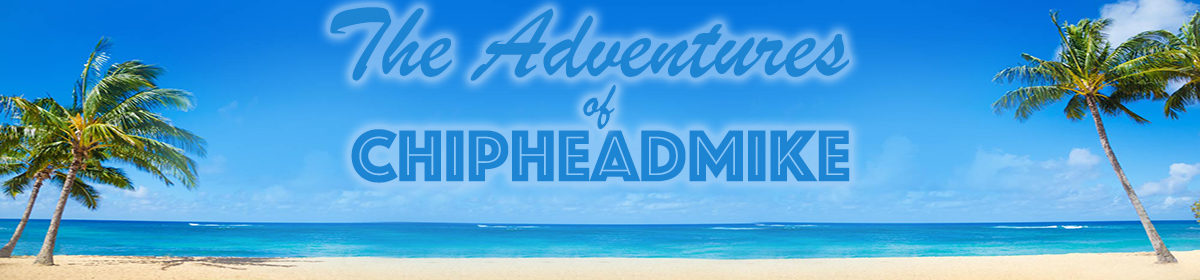
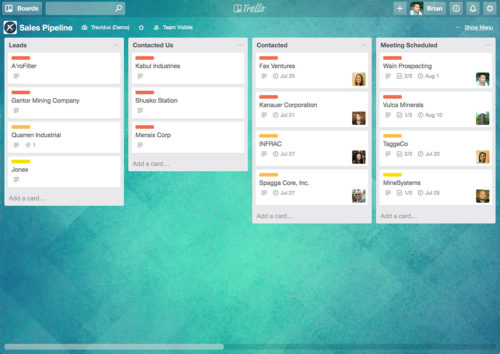
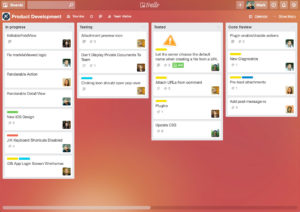


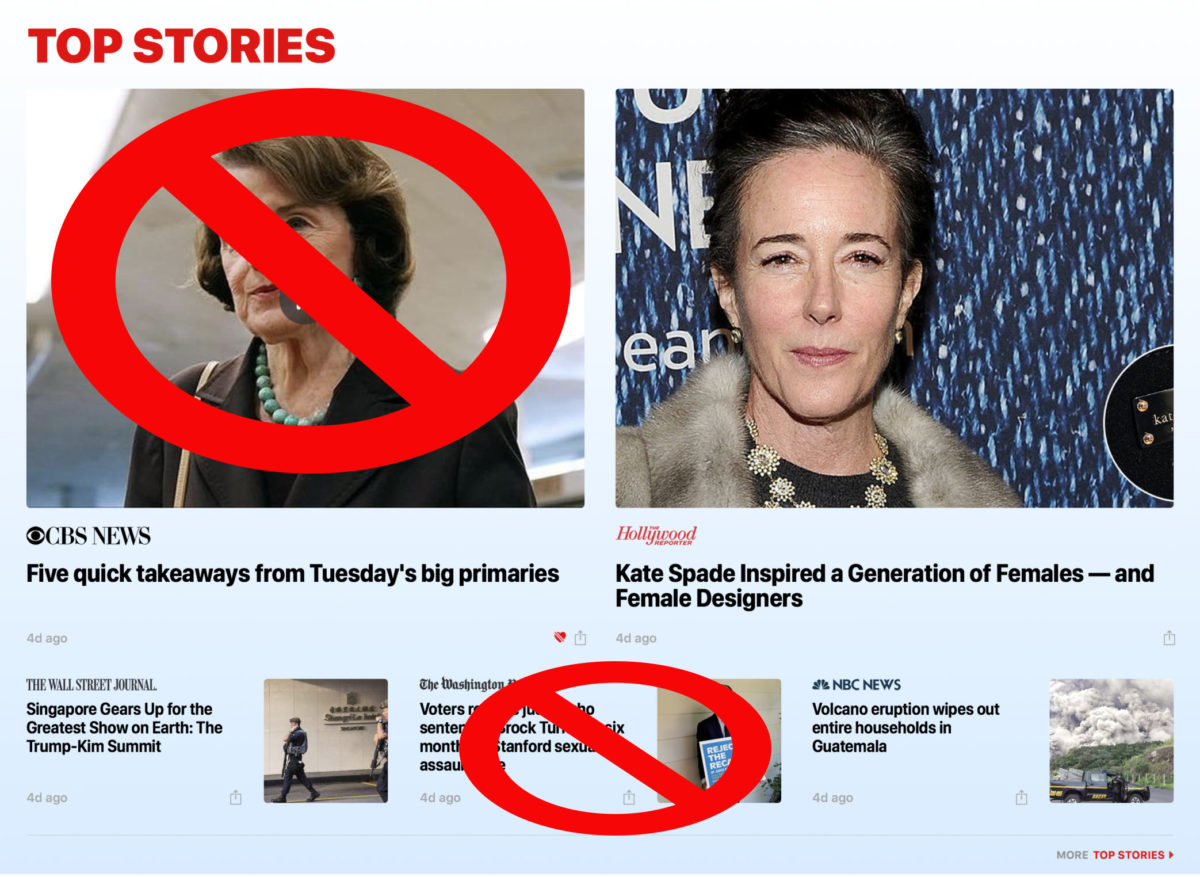





Real life stories (Score:5, Funny)