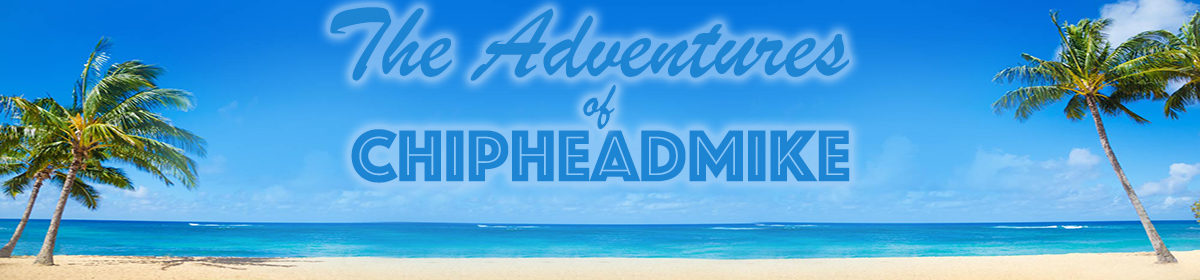Well, this is the only part of the new software that has given me any issues. The iOS 12 installs on my iPhone X and iPad Pro went extremely well and the operating system seems pretty solid out of the gate.
I’ll admit that sometimes I get impatient on software installs and may not have waited until everything was finished before restarting the MacBook Pro. After booting into Mojave, I couldn’t do anything. My guess is that I just didn’t wait long enough on the install.
I rebooted in recovery mode and am currently re-installing Mojave.
I’ll keep you posted.
Update: iOS 12 Prediction has come true. Apple has “by default” limited the USB data port activity to one hour. If you do not use the data port in a one hour period, the port is turned OFF. Well played, Apple.
Update: I’ve had many problems trying to load Mojave onto my 2017 MacBook Pro. Several reboots/reloads/praying…etc. I am actually still waiting for the 3rd or 4th try.
Update: (06.06.2018) – I tried an update last evening after I finally restored my old system. This morning it was locked up so I tried a different approach. I wiped out the SSD and instead of trying a complete restore of my user data — I just restored the OS using the recovery tool. The good news is that I was successful. The bad news is that I have to manually restore some of my files. It will be well worth it. I like Mojave so far.